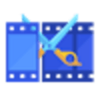A software program just for windows that helps the user with video and animation production
A software program just for windows that helps the user with video and animation production
Vote: (7 votes)
Program license: Free
Developer: Moo0
Version: 1.17
Works under: Windows
Vote:
Program license
(7 votes)
Free
Developer
Version
Moo0
1.17
Works under:
Windows
Pros
- Offers some of the most effective video cutting work you can find
- Completely fee to use
- Saves cut videos as separate files, so you don't have to worry about losing the original if you make a mistake
Cons
- Really only offers a single feature
- Can only cut at the beginning and end, limiting its usefulness
Moo0 prides itself on being the fastest lossless video cutter around. While that may seem like a modest ambition, the end product is genuinely a nimble and impressive piece of work, and having a video cutter in your repertoire can be more useful than you might think. After all, dedicated video editing software is expensive, complicated, and incredibly difficult to learn for the most part. If all you plan to do is make simple edits to your video, then it might not be worth the investment of time and money; and even if you do have access to professional software, you don't always have to boot it up just to do some quick snipping on a short video. That's where moo0's speed is so critical.
This is a piece of software that does just one thing and does it right, and that's reflected in the simplistic layout. Videos display as a simple preview window with a timeline slider underneath it. All you have to do is move the slider where you want it to cut your video at the place you wan. And that's essentially all there is to it. Play, stop, rewind, and fast forward buttons round out the package, but they're really just there to help you track down the stopping and starting point for your video. There's no doubt that its choices are limited, but as a utility, it works well. It's quick, efficient, and you can count on it to produce sharp cuts without damaging your video's performance in the process.
Pros
- Offers some of the most effective video cutting work you can find
- Completely fee to use
- Saves cut videos as separate files, so you don't have to worry about losing the original if you make a mistake
Cons
- Really only offers a single feature
- Can only cut at the beginning and end, limiting its usefulness